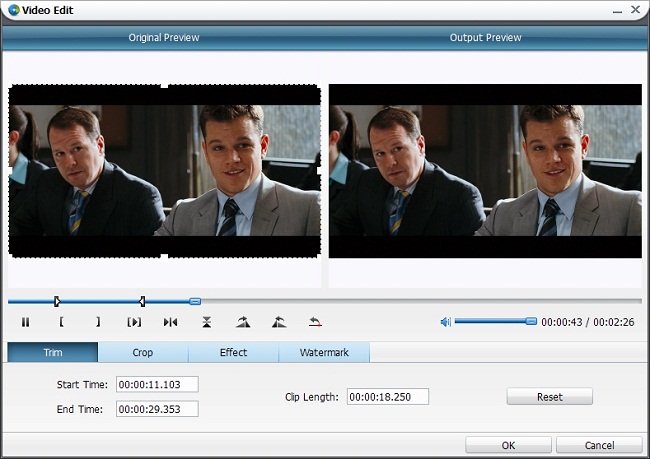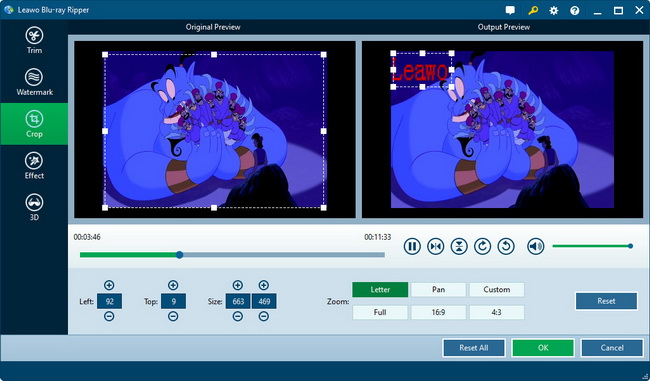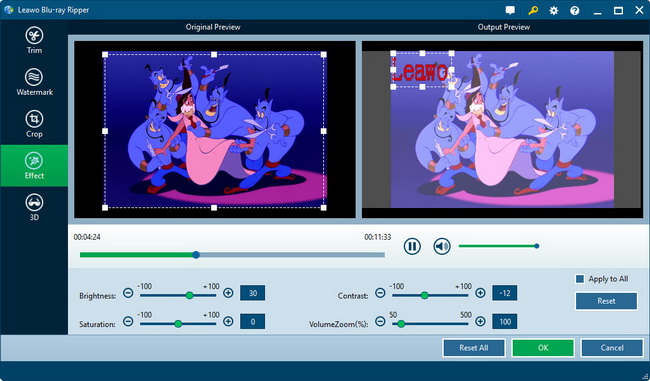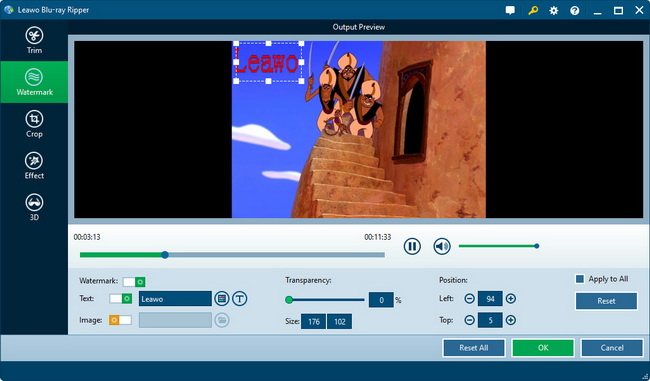Blu-ray/DVD Source Customization:
With a built-in video editor, Leawo Blu-ray Ripper can perfectly make videos your own patent. You can click "Edit" button on program menu bar to enter "Video Editing" panel to customize Blu-ray/DVD movies. There are 4 practical and useful editing features provided: Trim, Crop, Effect and Watermark.
Trim Video Length
Under “Trim” tab, you could manually input the values in "Start Time" and "End Time" frames or adjust the horizontal triangles on the playbar to get your needed video length for output.
Crop Video Size:
Drag the dot frame on the "Original Preview" window, or set the values in "Left", "Top" and "Cropped Size" frames to crop video size and remove black margins.
Adjust Video Effect:
Drag the sliders of "Brightness", "Contrast", "Saturation" and “Volume Zoom" to apply special effects to source video.
Add image or text watermark:
Check "Enable Watermark" option, then you can choose to add image or text watermark to your source video. You could also customize image or text watermark by adjusting "Transparency", "Left Margin", "Top Margin" and "Image Size".