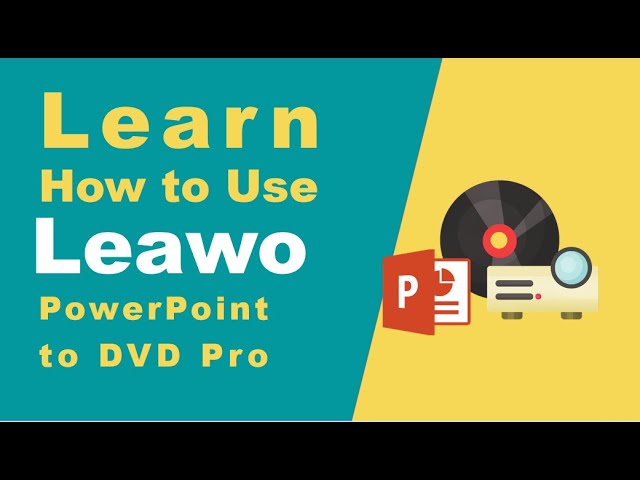How to add background music to PowerPoint presentation
- Click “Music” to add audio file as background music for your DVD/Blu-ray slideshow.
- Auto mode: You can add up to 5 audio file in sequence for one object.
- Manual mode: You can add one audio file to every single slide of a PPT file separately.
- In both modes, you can set the delay timing and choose loop play or not.

How to add watermark to your PPT
To give a mark to output DVD or Blu-ray Disc, click on the "Logo" tab.
- Logo:Add pictures, e.g. your company trademark, your avatar or favorite picture as watermark for output DVD/Blu-ray Disc.
- Video Layout: Resize the output video and fill the margin with your own picture.